Drag and drop onto "Choose File" buttons in Safari
20 May 2008 - Filed in: Safari
When a website prompts you to upload a file to the internet, it will probably use a "choose file" or "browse" button. For example when choosing an attachment in Gmail, or when uploading a photo to Facebook. In Safari, you can speed things up by simply dragging and dropping files onto this button, instead of first clicking on it and then looking around your hard drive for the file you want.
Simply drag your file from the Finder, hold it over the button and then let go.
Simply drag your file from the Finder, hold it over the button and then let go.
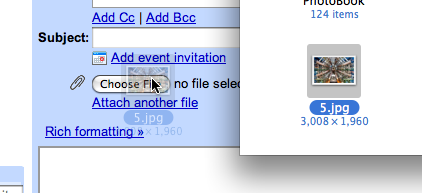
blog comments powered by Disqus