Change Backspace Behaviour in Firefox
10 January 2008 - Filed in: Firefox
If that horror story sounds familiar, you might want to try changing the behaviour of the delete key in Firefox. Luckily, this is quite easy and doesn't require any Add-ons.
![]()
Start by opening up Firefox and typing
about:config into the address bar. After you press return, you should see a huge list of Firefox preferences that you can change. Start typing browser.backspace into the filter box at the top, until you see the item called Browser.backspace_action. Double-click on it, and type one of the following: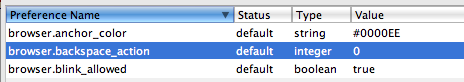
Type
1 to make the backspace key scroll up a page in the current window. Shift-Backspace will scroll down. This is essentially the opposite hitting the space bar, which will scroll down a page and Shift-space will scroll up a page.Type
2 to make the backspace key do nothing. Except delete when text is selected, of course.Type
0 to change back to the default behaviour of going back a page. Note that Command-Left and Right also do this, as well as Command-[ and ].
blog comments powered by Disqus