5 Commonly Overlooked System Preferences
21 May 2008 - Filed in: System Preferences
MacTips.org recently published an article on 5 Commonly Overlooked System Preferences. I am quite familiar with the System Preferences panel and wasn't expecting to see anything new, so I was quite surprised to see something I had completely overlooked until now.
Number 5 on the list, smooth scrolling, is something I have never noticed before. You can find it in the Appearance section of System Preferences. When enabled, it means that pushing page up/down or hitting space bar makes the page glide instead of jumping straight to the next position. This small feature is fantastic when reading long web pages or news feeds, as you can just tap space to scroll down a page while keeping a good idea of where you are on the page.
The other 4 overlooked preferences are a bit more well known, but are probably still pretty useful for newer users. Head over to mactips.org for the full article.
Number 5 on the list, smooth scrolling, is something I have never noticed before. You can find it in the Appearance section of System Preferences. When enabled, it means that pushing page up/down or hitting space bar makes the page glide instead of jumping straight to the next position. This small feature is fantastic when reading long web pages or news feeds, as you can just tap space to scroll down a page while keeping a good idea of where you are on the page.
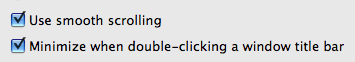
The other 4 overlooked preferences are a bit more well known, but are probably still pretty useful for newer users. Head over to mactips.org for the full article.
blog comments powered by Disqus